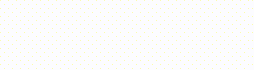"GMB"
The importance of Google My Business
Have you ever searched on Google for things like ‘Cakeshop near me’ or ‘Mechanic near me’? What were you seen? Yes, you are right. The search result shows the map directions what all the shops are available in your surrounding. Then you are choosing a vendor and go to them.
When users search for such keywords, they are searching with a buyer’s intent.
With the help of local search optimization, you can be a part of this last, which also gives your business some credibility.
Local SEO helps in generating a tremendous amount of lead.
It can bring in more business especially when it is within reach for people who are searching for their immediate needs. It gives them instant fulfilment.
Tell Us About Your Project
Get best budget for your business upfront.
Business Information – The Knowledge Graph
When users search for your business name on Google, they see a list of websites or look at your information display prominently on the right-hand side of the search results. This means Knowledge Graph.
Business Information


Google My Business (GMB) is a free tool provided by Google that allows businesses to manage their online presence on Google's platforms, including Google Search and Google Maps. Setting up and optimizing your Google My Business listing is crucial for local businesses as it helps customers find information about your company quickly
Create or Claim Your Listing:
- If your business is not already listed on Google My Business, you can create a new listing. If there's an existing listing, claim it to gain control over the information.
Verify Your Business:
- Google typically requires verification to confirm that you are the legitimate owner or representative of the business. This may involve receiving a postcard with a verification code at your business address.
Encourage Customer Reviews:
- Encourage satisfied customers to leave positive reviews on your GMB listing. Respond to reviews, both positive and negative, in a professional and timely manner to show that you value customer feedback.
Utilize Posts:
- Google My Business allows you to create posts that highlight events, promotions, and other important updates. Use posts to engage with your audience and keep them informed about your business.
Enable Messaging:
- Enable the messaging feature on GMB to allow customers to contact you directly through the platform. Respond promptly to messages to enhance customer communication.
Complete Your Profile:
- Provide accurate and detailed information about your business, including your business name, address, phone number, website, hours of operation, and business categories.
Add Photos:
- Include high-quality photos of your business, both interior and exterior, as well as photos of your products or services. Visual content can enhance your listing and attract potential customers.
Update Business Information:
- Keep your GMB information up to date. If you have changes in business hours, location, or contact information, update your listing promptly.
Monitor Insights:
- GMB provides insights into how users find your business on Google. Monitor these analytics to understand customer interactions with your listing and tailor your strategy accordingly.
Utilize Q&A Section:
- The Q&A section allows customers to ask questions about your business. Monitor and respond to these questions to provide helpful information and improve customer engagement.
Optimizing your Google My Business listing enhances your online visibility, builds trust with customers, and increases the chances of attracting local business. Regularly update and maintain your listing to ensure it accurately represents your business
See How Well Your Page is Optimized
Let us help you get your business online and grow it with passion.
Our team of professional SEO experts is the perfect partner for a successful business partnership.
Message sent!